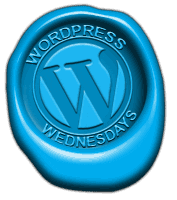 Welcome to your weekly installment of WordPress Wednesdays!
Welcome to your weekly installment of WordPress Wednesdays!
Today, I’ll be walking you through a great plugin that allows you to add sponsor logos, ads, accreditations, professional memberships and other promotions to your website.
Here is the WP plugin:
http://wordpress.org/extend/plugins/wp125/
Want to see WP125 in action? Check out these great examples:
WP125 Step-by-Step:
- Ensure your logos are 125px wide by 125px high. If the size is different the image may appear distorted.
- Go to Dashboard > Ads > Settings.
- Change the “Number of Ad Slots” to be the number you need. If you make this too high, the default sponsorship image will appear in any extra slots.
- Go to Dashboard > Media > Add New.
- Upload the logo file.
- Click “Show” next to the upload.
- Copy the website address from the “File Upload” field.
- Go to Dashboard > Ads.
- Click “Add New” in the top right corner.
- Enter all the information about the ad:
– Ensure you choose the first open slot (if more than one ad shares the same slot they will appear at random).
– The target URL will be the place you want visitors to go if they click the logo.
– You’ll likely want to set the date to “I’ll remove it manually.”
– Paste in the address from the ‘File Upload’ box in step 7 into the “Ad Image” field. - Click “Save Ad.”
Once you’ve loaded up your ad slots, you’ll need to set it up to appear somewhere on your site. You can do this by:
- Dragging and dropping the ‘WP125’ widget into one of your widget areas
- Adding some custom php code to your template file, which looks like this <?php wp125_write_ads(); ?> (that is what we’ve done here). You may want some help from a programmer, this is a one-time change

thank you very much for the excellent video. I'm new to WordPress and your explanation of how to add advertisements was clear and simple. I had my ad slots up in 10 minutes!
Brilliant – thanks for your help here! Exactly what i needed. Could do with mentioning at the end of this text version that you have to then go to widgets to drag the wp125 widget to the sidebar to activate it. Not sure if that's in the vid – it might be.
Thanks so much – easy peasy.
Thanks @cecilysian, so glad we were able to help, and thanks for your excellent suggestion! I’ve updated the article above to include some extra text about how to add this into your widget bar (or anywhere else on your site).